Respirator fit testing particle generator FAQ
We've gotten several questions from customers lately about the need for particle generator use with a TSI PortaCount Pro respirator fit test system. Here's a quick rundown of the basics:
Why do I need a particle generator for fit testing? What happens if I don't use it?
The particle generator is ideal for increasing the ambient particle count in locations that do not have enough naturally occurring particles. Some customers will burn an unscented candle to add particles to the air, but in some cases, it's against fire code or general workplace policy.
The minimum ambient particle concentration for using a TSI 8038 for N95 respirator fit testing is 30 particles per cubic centimeter, which can be difficult to obtain naturally, especially in hospitals or other clean areas with sterile environments or areas with HEPA filters installed in the ventilation system.
The Portacount Pro+ respirator fit tester strips off most (97%) of the particles found in ambient air, leaving only the ones that make the filter look like a Class 100 (HEPA) filter. In many cases, there are not enough particles left to make a precise fit factor measurement. The particle generator elevates the ambient particle count with particles that are the right size so that there are enough to do a good fit test. If you do not use the aerosol generator, you may not be able to do a fit test.
What kind of particle does the TSI 8026 Particle Generator put into the air? Is there a health concern?
Microscopic particles of sodium chloride (NaCl), or ordinary table salt. The number concentration of salt particles generated is roughly 2000 to 3000 particles/cc. That sounds like a lot of particles, but since they are so small, they don't add up to much in terms of mass concentration. There is no published OSHA PEL or ACGIH TLV for airborne NaCl concentrations.
What happens if I fail the particle check? How do I fix it?
If you fail the particle check, or any other part of the daily check, you will not be able to continue testing until the issues are resolved. There are several possible causes for failing a particle check: alcohol level in the PortaCount, tubing and hose connections, moisture buildup in the system, plugged nozzles, calibration issues, or the ambient particle count being low. The causes and remedies are listed in the PortaCount Pro user manual Troubleshooting section, pages 65-70. (See RAECORents.com for the latest manual.)
As for the ambient area particle count being low, TSI suggests that tests be done in an enclosed area smaller than 400 square feet. Particle generation won't function as efficiently in an open cubicle area, a large room, or one with a high air exchange rate or HEPA filtration system. Customers have also told us they have found it useful to cover the ventilation systems in the testing room.
What happens if the particle generator still isn't producing enough?
Occasionally, this does happen. First, mix a fresh salt solution and try that. Next, using the procedure in the TSI 8026 particle counter manual, clean the atomizer assembly for optimal flow and operation. After that, you can increase output manually by turning the output adjustment screw.
The Model 8026 is set in the factory to a normal operating pressure. This will produce an aerosol output concentration that is appropriate for most environments. If higher counts are needed, you can increase the output by turning the output adjustment screw a half-turn clockwise. If necessary, you can adjust the output further by making additional turns of the output adjustment screw.
To restore the output to the factory 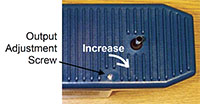 setting, turn the screw completely clockwise to maximize the aerosol flow. Then, make three (3) complete counterclockwise turns. The screw should turn easily. Do not force it.
setting, turn the screw completely clockwise to maximize the aerosol flow. Then, make three (3) complete counterclockwise turns. The screw should turn easily. Do not force it.
You can learn more about TSI PortaCount Pro quantitative respirator fit test systems and the TSI 8026 particle generator at RaecoRents.com. You'll find the user manuals for both the fit tester and particle generators there. For troubleshooting low particle count issues, see Chapter 7 of the PortaCount Pro user manual and Chapter 4 of the Particle Generator user manual.
TSI has also done some video training on the subject. Watch PortaCount University videos on Analysis of Daily Checks and Troubleshooting, among other topics.
Want to learn more? Read our other recent posts about respirator fit testing.
